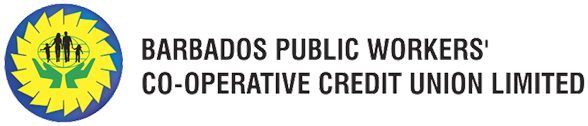Perform transactions online; day or night, your up-to-the-minute account information is
just a click away.
Register for Co-Optima Connect online banking here – sign up is quick.
Features:
- See account transactions and history
- Transfer money between your BPWCCUL accounts
- Transfer money to other BPWCCUL members
- Setup your own automatic transfers
- View your loan payoff date
- Access you monthly electronic statements
- Access your account via Co-Optima Mobile app
To log in to Co-Optima Online Banking, click Online Banking at the upper left of the screen.
- Do business when it best suits you
- Save time
- Secure
- Easy to use
The convenient, simple and secure way to manage your credit union
accounts and pay bills using your mobile device.
To use our app you must first register for Co-Optima Online banking.
Already registered for our Internet Banking?*
Download our Co-Optima Mobile App for FREE!
Walk with a valid form of I.D. when registering for Co-Optima Connect online banking.
With Co-Optima Mobile you can:
- Check account balances
- Confirm account transactions
- Transfer money within your Credit Union account
- Pay your loans with us
- See spending pattern graphs
- View News and Updates
- Find Branch/ATM locations

Connect - Online Banking
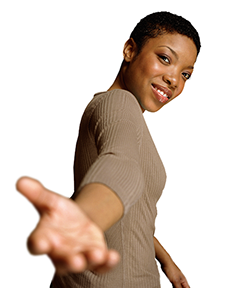

© Barbados Public Workers’ Co-operative Credit Union Limited