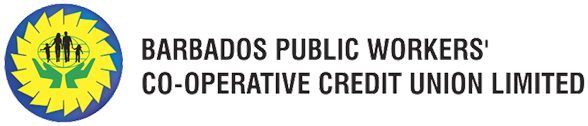CO-OPTIMA REAL-TIME PAYMENTS
TRANSFER MONEY TO AND FROM OTHER FINANCIAL INSTITUTIONS IN REAL-TIME!
Members, you can send money to accounts held with other financial institutions on the island using our Co-Optima Online Banking service*.
- Deposits and transfers occur in real-time.
- Available via the Co-Optima Online Banking service.
- Facilitates local money transfers only.
- All transactions will be done via the Call Deposit (01) account.

If you are already a registered Co-Optima Online Banking user,
log in to your account via Online Banking or the Mobile App to begin
HOW TO TRANSFER MONEY USING CO-OPTIMA REAL-TIME PAYMENTS SERVICE
- Log in to you Co-Optima Online Banking account as normal
- From the Online Banking main page, click the RTP tab to proceed to the Real-time Payments main screen.
- Please proceed to setup your recipient(s) from the list provided by accessing the “Manage Recipients” option. You can add as many payees as you would like.
- Once your recipients have been set up, proceed to make a payment.
- On the main RTP page, choose the “Make ACH Payment” option which will allow you to send money.
- Follow the instruction enclosed under each section, review the details entered for accuracy and submit.
INSTRUCTIONAL VIDEO
Frequently Asked Questions (FAQ’s)
What is “Co-Optima Real-time Payments”?
Real-time payments is a transfer service available to our members to allow them to transfer funds to and receive funds from select local financial institutions.
How do I access the Real-time Payments service?
Members must be a registered Co-Optima Online Banking user.
Log in to your account as usual using Online Banking or the Co-Optima Mobile App and click the RTP option to begin.
Are there any fees associated with the Co-Optima RTP service?
No, this service is currently free.
What is the daily transaction limit?
Members may send a maximum of BBD$5,000.00 a day.
The maximum amount of much money that can be received is outlined by the sender’s financial institution. However, a daily limit of BBD$500,000.00 can be received on a BPWCCUL account. Please note that you can be contacted to complete a Declaration of Source of Funds Form for deposits made to your account.
Can I pay my loan or credit card at another financial institution?
The service is not configured for such payments at this time. Transfers will be made to the savings or chequeing accounts at your financial institution after which you can transfer the payments to your loan or credit card using your financial institution’s digital banking applications.
Can I send money to a bank account overseas?
No, the Co-Optima Real-time Payments service can only be used to send money to financial institutions in Barbados.
Can I pay my BPWCCUL loan directly?
Money sent to your BPWCCUL account is received on your Call Deposit (01) share record. You can then transfer the funds using Co-Optima Online Banking or mobile app to pay your loan.
How will I know if my transaction was successful?
An email will be sent to your email address on our records within a minute, confirming the result of the transaction. It will indicate if the transaction was successful or failed.
What special things should I be aware of when using the Co-Optima Real-Time Payments service?
Always double check the details entered before submitting a transaction.
When sending money, please make sure that the recipient’s account number and name are entered correctly. You will not be able to recall a transaction once it has been submitted.
What does the “Unable to retrieve account information. Insufficient Daily Limit” error message mean?
This message is received when you have exhausted your daily limit of BBD$5,000.00 for outgoing transactions. You will be unable to perform any more RTP transactions on your account for that day.
How do I make a query or report an issue?
Please submit your transaction disputes to us by completing the Real-time Payments (RTP) Online Dispute Form and submit it via email to contact@bpwccul.bb no later than 72 hours after the transaction. Be sure to include the transaction number, which is found in your transaction result email.
Additionally, do note that the resolution of a dispute can take up to 90 days and the submission of a dispute does not guarantee that a refund will be given
Real Time Payment Online Dispute Form
Bonus Information and Tips:
- All transactions attempted via the RTP service will be done using the Call Deposit (01) share record. Please remember to check your balance before attempting to send a payment.
- Members are reminded to be cognizant of the details they enter when using the RTP service as they are responsible for the accuracy of this information.
- One of the thirty-two transaction purpose codes listed must be used when completing a transaction. There is no provision for input of any other codes e.g. miscellaneous.
- We recommend that you turn on transaction alerts via Co-Optima Online Banking. This may assist you in the early detection of fraudulent activity on your account and help you to stay informed.
- Queries around any perceived discrepancies must be reported to the credit union within 72 hours. Submit your completed Real-time Payments (RTP) Online Dispute Form via email to contact@bpwccul.bb.
- A refund is not guaranteed for disputed transactions
- Resolution of disputed transactions can take up to 90 days.

Call us: (246) 622-9000
Toll-free 1-866-800-6146
Fax: (246) 437-8745
E-mail: contact@bpwccul.bb
© Barbados Public Workers’ Co-operative Credit Union Limited